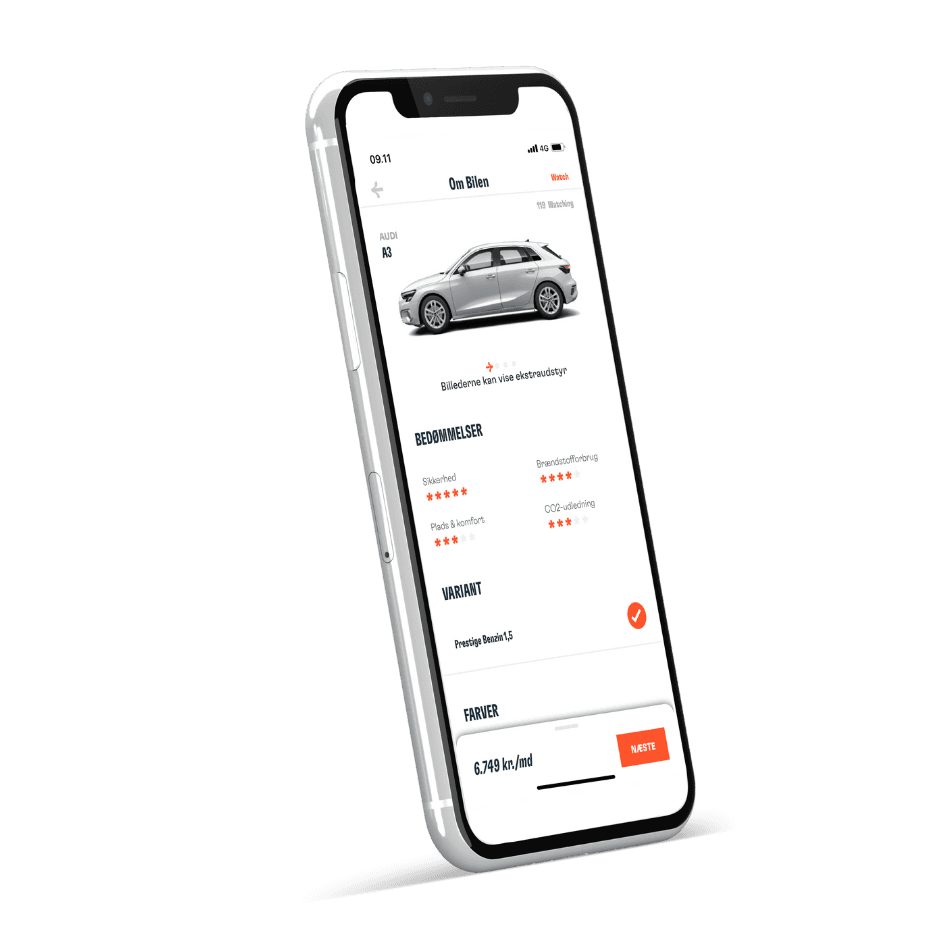
Get the :Dribe app
The :Dribe app is the key to it all. This is where you find your selection of cars and book the one you need. Follow the steps below to download or open the app if you already have it installed.
If you've selected a car and haven't downloaded the app yet, you'll be directed to the download page. Once you scan the QR code again after downloading the app, you'll be taken straight to the chosen car within the app.
1
Scan the QR code or click the button if you are on your mobile phone.
2
Create your account in the app in only few minutes. Remember your driving license and credit card.
3
Book your next car.
iOS & Android
Mobile